In today’s digital era, organizations rely heavily on technology to streamline operations, enhance productivity, and drive innovation. Microsoft Technology Services have emerged as a trusted partner for businesses and individuals embarking on their digital journeys. Whether you're a business leader, an IT professional, or a student eager to explore modern technologies, understanding the fundamentals of Microsoft Technology Services is crucial.
This comprehensive guide breaks down the core offerings, benefits, and applications of Microsoft Technology Services, making it easier for beginners to grasp their transformative potential.
What Are Microsoft Technology Services?
Microsoft Technology Services encompass a broad range of cloud-based, on-premises, and hybrid solutions designed to meet the diverse needs of businesses and individuals. From enhancing productivity with Microsoft 365 to empowering innovation with Azure, Microsoft’s ecosystem provides tools for collaboration, data management, application development, and more.
These services are designed to cater to users of all skill levels, enabling beginners to leverage advanced technologies without requiring extensive technical expertise.
Key Components of Microsoft Technology Services
1. Microsoft Azure
Azure is Microsoft’s cloud computing platform that offers solutions like virtual machines, data analytics, and artificial intelligence. Azure provides scalable infrastructure and services, making it a cornerstone for organizations adopting cloud-based operations.
2. Microsoft 365
Microsoft 365 combines familiar productivity tools such as Word, Excel, PowerPoint, and Teams with cloud-based services. These tools enable seamless collaboration, file sharing, and remote work capabilities.
3. Dynamics 365
Dynamics 365 integrates customer relationship management (CRM) and enterprise resource planning (ERP) applications, allowing businesses to streamline operations, improve customer experiences, and gain data-driven insights.
4. Power Platform
This suite of tools includes Power BI for analytics, Power Apps for app development, Power Automate for workflow automation, and Power Virtual Agents for creating chatbots. The Power Platform empowers users with low-code solutions to solve complex problems.
Why Choose Microsoft Technology Services?
1. Scalability and Flexibility
Microsoft Technology Services provide scalable solutions that grow with your needs. Whether you're a startup or a large enterprise, you can tailor Microsoft tools to meet your requirements.
2. Enhanced Productivity
With tools like Microsoft 365, teams can collaborate in real-time, boosting efficiency and ensuring that work gets done faster and smarter.
3. Accessibility and User-Friendliness
Microsoft platforms are designed with intuitive interfaces, making them accessible to beginners and experts alike. Detailed tutorials and support further simplify the learning curve.
4. Security and Compliance
Microsoft invests heavily in cybersecurity and compliance. Tools like Azure Security Center and Microsoft Defender ensure data protection, while compliance standards support industries with strict regulations.
Microsoft Technology Services for Businesses
Businesses across industries rely on Microsoft Technology Services to transform their operations. Here’s how:
1. Cloud Adoption with Azure
Azure allows businesses to migrate their operations to the cloud, reducing costs and enhancing flexibility. Beginners can use Azure Migrate for a guided transition to cloud-based systems.
2. Collaboration with Microsoft 365
Microsoft 365 ensures that teams can work together efficiently, regardless of their location. Tools like Teams and SharePoint enable seamless communication and project management.
3. Data-Driven Decisions with Power BI
Businesses can use Power BI to create visual dashboards and reports, making complex data easy to understand and actionable.
4. Customer Relationship Management with Dynamics 365
Dynamics 365 helps businesses build stronger relationships with their customers by providing insights into sales, marketing, and customer service.
Microsoft Technology Services for Beginners
If you’re new to the Microsoft ecosystem, starting with the right tools and resources can set you on the path to success. Here are some recommendations:
1. Explore Free Offerings
Microsoft offers free versions or trials of many services, such as Azure Free Account and Microsoft 365 for Students. Beginners can use these to familiarize themselves with the platforms.
2. Leverage Learning Resources
Platforms like Microsoft Learn, LinkedIn Learning, and YouTube tutorials provide step-by-step guides to help you master Microsoft Technology Services.
3. Start Small
Begin with basic tools like Microsoft Word or Excel. Once comfortable, explore more advanced services like Power BI or Azure.
Future Trends in Microsoft Technology Services
Microsoft continues to innovate, introducing new tools and features to meet emerging needs. Some trends to watch include:
1. Artificial Intelligence (AI) Integration
Microsoft is embedding AI across its services, from Azure Machine Learning to Microsoft Copilot, to automate tasks and enhance user experiences.
2. Sustainability Initiatives
Microsoft is focused on sustainability, with tools like the Azure Sustainability Calculator enabling businesses to track and reduce their environmental impact.
3. Hybrid Work Solutions
As remote work continues, Microsoft Technology Services are evolving to support hybrid work environments, with enhanced features in Microsoft Teams and cloud-based solutions.
How to Get Started with Microsoft Technology Services
For beginners ready to explore Microsoft Technology Services, here’s a step-by-step approach:
1. Define Your Goals
Identify what you want to achieve. Are you looking to improve productivity, learn app development, or explore cloud computing?
2. Choose the Right Tools
Select services that align with your goals. For instance, use Microsoft 365 for productivity or Azure for cloud-based projects.
3. Sign Up and Experiment
Create an account on platforms like Azure or Microsoft 365, and experiment with their features. Microsoft offers tutorials and templates to get you started.
4. Seek Support
Join communities, attend webinars, and explore Microsoft’s documentation to troubleshoot issues and learn best practices.
Conclusion: Unlocking Potential with Microsoft Technology Services
Microsoft Technology Services serve as a gateway for individuals and businesses to embrace digital transformation. From cloud computing and productivity tools to AI-driven analytics and low-code platforms, Microsoft’s ecosystem caters to a wide range of needs and skill levels. Beginners can take advantage of user-friendly interfaces, extensive resources, and flexible solutions to unlock their potential and achieve their goals.
Whether you’re a student eager to explore technology or a business leader striving for innovation, Microsoft Technology Services offer the tools and support you need to thrive in the digital age. By starting small and leveraging the wealth of resources available, anyone can embark on a transformative journey with Microsoft’s trusted solutions.







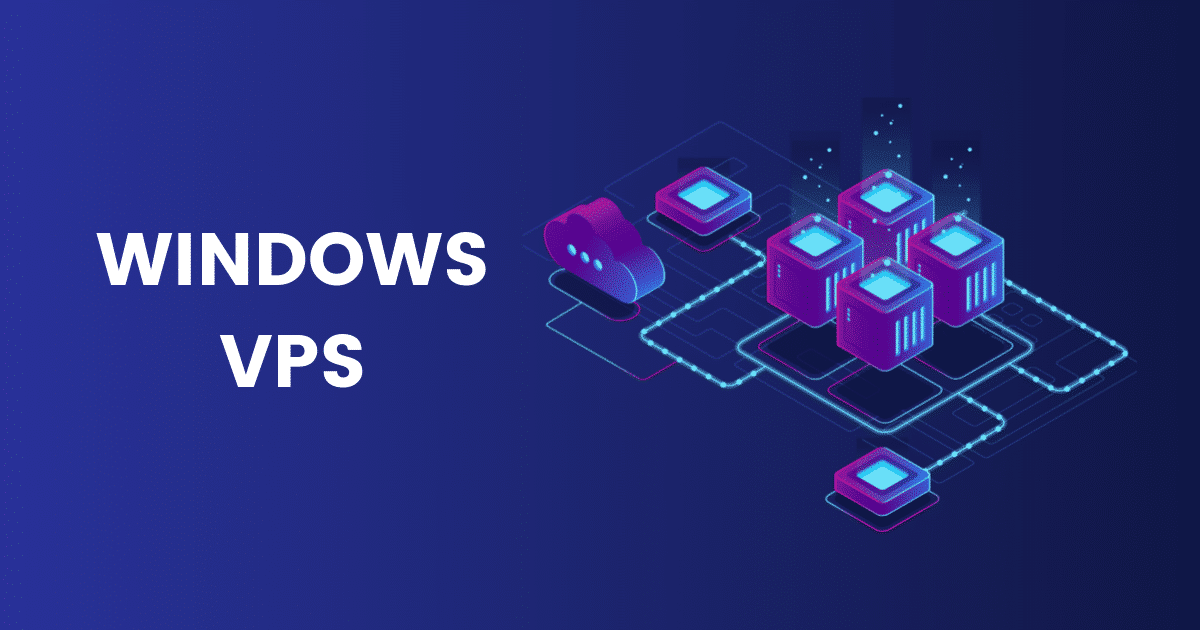


Write a comment ...